In the realm of game development, horror games stand as a unique and captivating genre. They have the power to evoke intense emotions, from spine-chilling fear to breathless anticipation. Crafting an unforgettable horror game is a challenging task that demands not only a masterful grasp of storytelling but also a deep understanding of the game mechanics that drive fear. In this blog post, we will explore why it’s crucial to improve your Unreal Engine horror game and how integrating and enhancing specific Unreal Engine mechanics can take your game to a professional level.
At the heart of every successful horror game lies the ability to elicit genuine fear from players. Unreal Engine, renowned for its stunning visuals and immersive capabilities, can significantly amplify this fear factor. The effectiveness of a horror game is determined by its capacity to immerse players in a nightmarish world where the unknown lurks around every corner. By skillfully integrating and refining Unreal Engine’s mechanics, you can heighten the fear element, making your game more immersive, engaging, and unforgettable.
Immersion is the key to a successful horror game. Players must feel deeply connected to the eerie world you’ve meticulously crafted. Unreal Engine’s versatility extends beyond its striking visuals and audio capabilities; it offers game developers the tools to create immersive experiences through interactive mechanics. Whether it’s using Unreal Engine’s dynamic lighting for a camera flash or orchestrating the tension of a jump scare, these mechanics draw players into the chilling tapestry of your game world, enhancing their sense of vulnerability and agency.
The horror gaming genre has experienced remarkable growth, attracting players eager for fresh, innovative experiences. To distinguish your game in this competitive landscape, leveraging Unreal Engine becomes paramount. Integrating and enhancing Unreal Engine’s mechanics not only sets your game apart but also delivers new, exhilarating challenges for players. This ensures your game remains at the forefront of the horror gaming scene, captivating audiences with the stunning visuals, immersive soundscapes, and heart-pounding experiences that Unreal Engine uniquely offers. In the following sections, we’ll delve into each of these Unreal Engine mechanics in detail, providing insights into how they can elevate your horror game to professional heights.
Table of Contents
Here’s how you can enhance each aspect of your Horror Game to a Professional Level.
1. Make Jumpscares

This mechanic brings a unique blend of unpredictability and engagement to jump scares that are the hallmark of any terrifying game. Rather than relying on scripted events, dynamic triggers respond dynamically to player actions and decisions. This unpredictability ensures that each playthrough offers a fresh and suspenseful encounter, preventing players from growing complacent and intensifying their sense of dread. The auditory dimension of horror is paramount, and this mechanic takes full advantage of Unreal Engine’s robust audio tools.
High-quality sound effects, binaural sound, and 3D audio can transport players into the eerie, unsettling world you’ve meticulously crafted. Every footstep, eerie whisper, or bone-chilling scream becomes a visceral experience, heightening the overall horror atmosphere and making your game all the more spine-tingling. Visual impact is equally crucial, and Unreal Engine offers a rich set of tools to create visually stunning and terrifying scenes. When combined with the “Ghost Running With SFX” mechanic, these visuals become more impactful.
Through the use of particle effects, shaders, and post-processing effects, you can intensify the visual aspects of your jump scares, turning them into heart-pounding, hair-raising moments of sheer terror. A well-synchronized marriage of audio and visuals creates a symphony of fear that lingers long after players have turned off their screens. Bringing this mechanic to life in Unreal Engine is a meticulous process. You’ll start by crafting dynamic triggers through Unreal Engine’s Blueprint system, carefully defining conditions that respond to player actions.
Next, explore Unreal Engine’s audio capabilities to create a soundscape that immerses players in the horrifying world you’ve created. Experiment with binaural sound and 3D audio to achieve the highest level of impact. Lastly, utilize Unreal Engine’s visual effects tools, including particle systems, shaders, and post-processing effects, to amplify the intensity of your jump scares. By weaving these elements together seamlessly, you’ll craft a horror experience that keeps players trembling in suspense, eagerly anticipating the next heart-stopping moment in your game
2. Create A Safe Zone | Player Cannot Be Damaged In This Area

Not only does it add a layer of depth and strategy to the gameplay, but it also enhances the overall horror experience. In Unreal Engine, you have the tools to implement this mechanic effectively and create a truly immersive and emotionally engaging horror game. Safe zones are more than just respites from terror; they are strategic elements that can heighten the tension and immersion in your game. By weaving safe zones into your game’s narrative or lore, you give players a sense of purpose and reward for their progress.
Unreal Engine’s powerful storytelling capabilities allow you to populate these safe havens with lore-rich artifacts, journals, and environmental storytelling elements. As players seek refuge in these zones, they actively participate in uncovering the game’s backstory, forging a deeper connection to the game world. Resource management is another aspect that Unreal Engine excels in implementing. You can design resource mechanics that make entering safe zones a strategic decision.
Whether it’s through limited resources or specific currencies tied to these zones, players must carefully weigh their options. Unreal Engine’s Blueprint system provides an intuitive way to create resource-related triggers, timers, and conditions. You can also use Blueprint scripting to introduce upgrades, trade-offs, and risk-reward dynamics, making safe zones an integral part of the overall gameplay strategy. Ultimately, safe zones add layers of complexity and agency to your horror game.
Unreal Engine’s versatility allows you to design safe zones that offer unique advantages, such as healing, item crafting, or strategic positioning. This motivates players to explore, gather resources, and make critical decisions, deepening their engagement and investment in the game world. By thoughtfully incorporating “Creating Safe Zones” into your horror game with Unreal Engine, you can elevate the player experience, providing moments of respite within the terrifying game world while keeping them fully immersed and emotionally invested.
3. Use A Camera Flash To See

This mechanic doesn’t just add a source of light; it immerses players into an authentic and horrifying world. It replicates the feeling of vulnerability and immersion by restricting vision to a limited field, akin to real-life situations, drawing players deeper into the heart-pounding narrative. Resource management is an essential aspect of this mechanic. By imposing limits on camera flash usage, you force players into making crucial choices. The balance between using flashes for visibility and preserving them for future encounters intensifies the sense of dread.
Unreal Engine allows for a comprehensive resource management system, including an inventory where players collect and manage flashlight or camera batteries, adding depth and tension. Furthermore, the camera flash becomes a tool for both puzzle-solving and exploration. Hidden elements and environmental puzzles that unveil only under the camera flash’s glow encourage players to examine their surroundings meticulously.
It fosters engagement and curiosity, making the horror world all the more captivating. Additionally, you can use this mechanic to drive storytelling by tying it to the uncovering of secrets or the progression of the narrative, fully utilizing Unreal Engine’s scripting and event capabilities. Unreal Engine provides a robust framework for implementing the mechanic. Utilize its Blueprint system for logical implementation, create immersive visual effects through particle systems, design levels that seamlessly integrate the mechanic, and ensure iterative playtesting to strike the perfect balance.
Integrating this mechanic in Unreal Engine allows you to craft a truly immersive, heart-pounding horror game, offering players an unforgettable experience filled with realism, resource management challenges, puzzle-solving intricacies, and a seamlessly woven narrative. It also empowers you to create a truly immersive and terrifying horror game that captivates players with its realism, resource management challenges, puzzle-solving opportunities, and seamless storytelling. This mechanic can be the key to making your game stand out in the world of horror gaming.
4. Integrate Horror Engine

This comprehensive toolkit boasts an array of features designed to immerse players in the depths of fear and suspense. Let’s delve into how these elements can profoundly impact your horror game and how to effectively implement them within the Unreal Engine environment. At the core of this engine lies the Horror Events System, a storyteller’s dream come true. It offers an expansive canvas for crafting endless combinations of spine-tingling narratives and heart-pounding sequences. Whether it’s a sudden apparition lurking in the shadows or a blood-curdling sound echoing through eerie hallways, this system empowers you to keep players perpetually on edge, engrossed in the sinister tales you weave.
The Main Menu System, seemingly mundane at first glance, serves as the game’s portal. Here, you can seamlessly integrate input, gameplay, and video settings, setting the tone for the horrors that await. Crafting a user-friendly interface in this menu system is paramount. It’s the initial impression players receive, and it should beckon them to venture further into your game’s foreboding world with confidence. No horror game would be complete without the indispensable Save System. It acts as a safeguard against the nightmarish scenario of losing progress. Ensuring that players can continue their journey from where they left off is essential for maintaining engagement and sparing them from undue frustration.
Further intensifying the immersive experience are the Intractable Physics and Inventory Systems. The former allows players to interact with in-game objects realistically, enhancing the overall immersion. Meanwhile, the Inventory System introduces resource management and item handling, adding layers of strategy and challenge to the unfolding horror narrative. Leveraging Unreal Engine as the canvas for integrating these features ensures a smooth and optimized horror gaming experience. The engine’s robust blueprint system simplifies the scripting of intricate interactions and events, making the Horror Engine’s capabilities accessible to both novice and seasoned developers.
Unreal’s visual scripting tools enable the creation of terrifying atmospheres, replete with detailed environments and lifelike physics interactions. Even with resource-intensive features, Unreal Engine’s optimization capabilities ensure that your horror game runs seamlessly, delivering spine-chilling experiences to players who dare to confront their deepest fears. Incorporating the ‘Horror Engine’ into Unreal Engine unleashes the full potential of your horror game. From the intricate Horror Events System to the immersive Intractable Physics and Inventory Systems, each feature contributes to a game that keeps players at the edge of their seats, ready to confront their darkest nightmares. With Unreal Engine as your ally, you can craft a horror masterpiece that leaves players trembling with anticipation and fear.
5. Asymmetric Multiplayer Horror

Integrating the Asymmetric Multiplayer Horror template into your game is a transformative step towards crafting a truly spine-chilling experience in Unreal Engine. This template brings a plethora of features and functionalities to the table, enriching your horror game in every way imaginable. At the heart of this template’s appeal is its remarkable flexibility. You have the power to customize the number of players and monsters, defaulting to an intense 4 vs 1 setup. This versatility allows you to sculpt your horror narrative precisely as you envision it.
Whether you’re aiming for intimate one-on-one encounters or chaotic showdowns involving multiple players and AI-controlled monsters, this template accommodates your creative vision. Players have the choice to join the beleaguered humans’ team, working collaboratively to survive the nightmarish ordeal, or they can embrace the dark side by becoming player-controlled monsters or pitting their wits against AI-controlled abominations. This dynamic injects an ever-present sense of tension and unpredictability into the gameplay, as both sides vie to outmaneuver and outsmart their opponents in chillingly atmospheric environments.
One of the standout features of this template is its inclusion of both first-person and third-person views, each offering a distinct perspective on the horrors that await. The template’s ingenious attachment of the camera to the character’s head enhances immersion, drawing players into the eerie world you’ve crafted and immersing them in the terrifying experience. For those seeking an even more heart-pounding experience, the template generously provides an array of weaponry, including rifles and pistols. These tools come into play in the “hunt mode,” where players must actively track down and confront formidable monsters. Notably, there are no first-person animations for weapons, heightening the realism of the gameplay.
The game narrative is further enriched by requiring human players to complete specific tasks to secure victory, such as burning altars or collecting elusive tapes, while the monsters’ sole objective is to eliminate every human. This asymmetric gameplay creates a palpable sense of urgency and keeps players invested in their respective roles, heightening the thrill. Furthermore, the template’s compatibility with both listen and dedicated servers guarantees seamless multiplayer experiences, enabling players from around the globe to participate in the terrifying adventure without hiccups. It offers the infrastructure for a truly global horror gaming community.
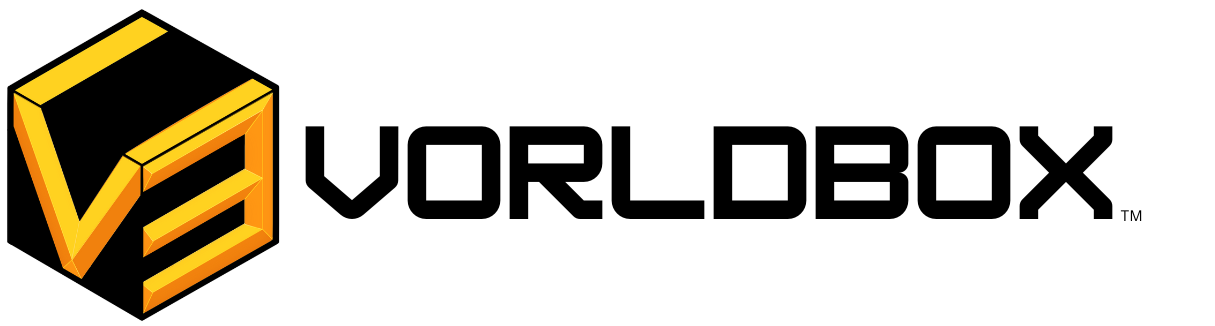




I’m still learning from you, as I’m trying to achieve my goals. I absolutely love reading all that is posted on your site.Keep the posts coming. I liked it!
I am extremely impressed with your writing skills and also
with the layout on your weblog. Is this a paid theme or did you customize it yourself?
Either way keep up the nice quality writing, it is rare to see a great blog like this one nowadays.
my web blog Nordvpn coupons inspiresensation – https://t.co/a8rl5sR487 –
Great write-up, I am regular visitor of one’s site, maintain up the excellent operate, and It’s going to be a regular visitor for a lengthy time.
Thanks a bunch for sharing this with all people you actually understand what you are speaking approximately! Bookmarked. Please additionally discuss with my site =). We could have a link alternate arrangement among us!
Hi there it’s me, I am also visiting this website daily, this web page is in fact
fastidious and the visitors are genuinely sharing fastidious thoughts. https://menbehealth.Wordpress.com/
I appreciate, cause I found exactly what I was looking for. You have ended my four day long hunt! God Bless you man. Have a nice day. Bye
I think other site proprietors should take this website as an model, very clean and wonderful user genial style and design, as well as the content. You’re an expert in this topic!
Some really interesting information, well written and generally user friendly.
Hi my friend! I want to say that this post is amazing, great written and include approximately all vital infos. I’d like to look extra posts like this .
hi!,I really like your writing so a lot! percentage we communicate more approximately your post on AOL? I need a specialist on this area to solve my problem. May be that is you! Having a look forward to peer you.
I love gathering useful info, this post has got me even more info! .
You have brought up a very fantastic points, appreciate it for the post.
fantastic issues altogether, you simply gained a logo new reader. What may you recommend about your post that you made a few days ago? Any sure?
I am glad to be a visitor of this complete blog! , regards for this rare information! .
I believe you have observed some very interesting details , regards for the post.
Good day! This is my first visit to your blog! We are a collection of volunteers and starting a new project in a community in the same niche. Your blog provided us beneficial information to work on. You have done a extraordinary job!
Excellent post. I was checking constantly this blog and I’m impressed! Very useful info specifically the last part 🙂 I care for such information a lot. I was looking for this certain information for a long time. Thank you and best of luck.
What i do not understood is in truth how you are not really much more well-favored than you might be now. You are very intelligent. You recognize thus considerably in the case of this matter, made me in my view consider it from so many various angles. Its like women and men aren’t involved unless it is something to do with Woman gaga! Your own stuffs outstanding. At all times handle it up!
I am not real superb with English but I come up this really leisurely to understand.
Thanks – Enjoyed this article, can you make it so I get an email whenever you publish a fresh post?
Awsome blog! I am loving it!! Will come back again. I am taking your feeds also.
certainly like your web-site however you need to take a look at the spelling on quite a few of your posts. Many of them are rife with spelling problems and I find it very troublesome to tell the truth however I will definitely come again again.
Thank you for the Feedback, We will be professional in our up-coming posts.
My coder is trying to persuade me to move to .net from PHP. I have always disliked the idea because of the costs. But he’s tryiong none the less. I’ve been using Movable-type on several websites for about a year and am concerned about switching to another platform. I have heard fantastic things about blogengine.net. Is there a way I can transfer all my wordpress content into it? Any kind of help would be really appreciated!
I¦ve been exploring for a little for any high quality articles or weblog posts in this kind of space . Exploring in Yahoo I ultimately stumbled upon this web site. Studying this information So i¦m satisfied to exhibit that I’ve an incredibly excellent uncanny feeling I found out exactly what I needed. I most definitely will make sure to do not disregard this site and provides it a glance on a constant basis.
This really answered my problem, thank you!