Unreal Engine Plugins have long been revered as a powerhouse in the world of game development, and now, with the advent of cutting-edge Unreal Engine plugins, your creative potential is about to soar to new heights. In this blog, we take a deep dive into the realm of Unreal Engine plugins, unveiling the secrets to enhancing your game development workflow like never before.
Imagine a world where complex tasks are simplified, and your ideas come to life effortlessly. That’s precisely what Unreal Engine plugins offer. From XR Visualization for immersive experiences to MassAI for intelligent NPCs, these plugins cater to a wide array of needs. Whether you’re looking to optimize performance with Performance Monitor or bring your characters to life with Livelink Control Rig, there’s a plugin designed to supercharge every aspect of your development process.
The sheer versatility of Unreal Engine plugins is astounding. With options like Google AR Core and AR Utilities, you can explore the fascinating realm of augmented reality. The Movie Render Queue, on the other hand, lets you effortlessly create cinematic masterpieces within Unreal Engine. No matter your vision or project scope, there’s an Unreal Engine plugin ready to empower your creativity.
In the dynamic world of game development, staying ahead of the curve is paramount. With Unreal Engine plugins, you not only keep up with the latest trends but also set the pace. Whether you’re a seasoned developer or just starting your journey, integrating these plugins into your workflow can be a game-changer. So, join us as we embark on an exciting journey into the world of Unreal Engine plugins, where innovation knows no bounds.
Table of Contents
Here are some plugins To Enhance your workflow in Unreal Engine often involves using various plugins to streamline tasks and add functionality.
1. XR Visualization

Unreal Engine plugins are invaluable assets for developers seeking to augment their creative capabilities and streamline their workflows within this powerful game engine. These plugins serve as versatile extensions that enhance Unreal Engine’s functionalities, enabling developers to create more immersive and feature-rich experiences. One notable example is the XR Visualization plugin, tailored specifically for Unreal Engine, with a prime focus on extended reality (XR) development, encompassing both virtual reality (VR) and augmented reality (AR).
XR Visualization empowers developers to seamlessly integrate XR technologies into their projects, offering tools for simplified XR device compatibility, performance optimization, and real-time previews, all within the Unreal Engine ecosystem. These Unreal Engine plugins represent an essential toolkit for developers, unlocking new dimensions of creative potential and efficiency in their game development endeavors.
2. MassAI Plugin

MassAI is an innovative addition to the world of Unreal Engine plugins, specifically designed to revolutionize AI and crowd simulation within the Unreal Engine environment. With a keen focus on enhancing the capabilities of this powerful game development platform, MassAI offers game developers and creators an unparalleled toolset for crafting dynamic and immersive virtual worlds. This custom Unreal Engine plugin empowers users to effortlessly orchestrate lifelike AI behaviors and populate their digital landscapes with convincing crowds of characters.
By leveraging MassAI, developers can fine-tune the intricate nuances of character interactions, reactions, and pathfinding, resulting in truly engaging and realistic gaming experiences. Whether you’re building bustling cityscapes or orchestrating epic battles, MassAI elevates your Unreal Engine projects to new heights of authenticity and immersion.
3. MassCrowd

MassCrowd” is a groundbreaking Unreal Engine plugin that revolutionizes the creation of large-scale crowd simulations in virtual environments. With its unparalleled capabilities in crowd management and character behavior, this plugin sets a new standard for Unreal Engine plugins. Designed for developers, animators, and creators seeking to infuse their projects with lifelike, bustling worlds, “MassCrowd” enables the effortless orchestration of thousands of characters, NPCs, or entities.
Its sophisticated population control and AI-driven behavior simulation empower users to craft expansive scenes with precision and authenticity, all while maintaining optimal performance. As an essential addition to the toolkit of Unreal Engine aficionados, “MassCrowd” ensures that your virtual landscapes teem with vibrant and dynamic crowds, delivering immersive experiences that captivate audiences and breathe life into your interactive worlds. Explore the limitless possibilities of crowd simulation with this cutting-edge Unreal Engine plugin, where creativity knows no bounds.
4. Livelink

Unreal Engine plugins play a pivotal role in expanding the capabilities of this powerful game development platform. One such indispensable plugin is “Livelink,” which embodies the essence of efficient and collaborative content creation within Unreal Engine. Livelink acts as a real-time synchronization bridge, seamlessly connecting Unreal Engine with external software like Autodesk Maya and MotionBuilder. This innovative plugin empowers teams to engage in live editing and animation, ensuring that any changes made in either application are instantaneously mirrored in the other.
With Livelink, Unreal Engine users can harness the full potential of these external software solutions while benefiting from a streamlined workflow that eliminates the hassles of export/import processes. This bidirectional data transfer capability fosters creative freedom and precision in animation, asset management, and scene composition, making Livelink an indispensable tool for professionals looking to supercharge their Unreal Engine projects.
5. Livelink Control Rig
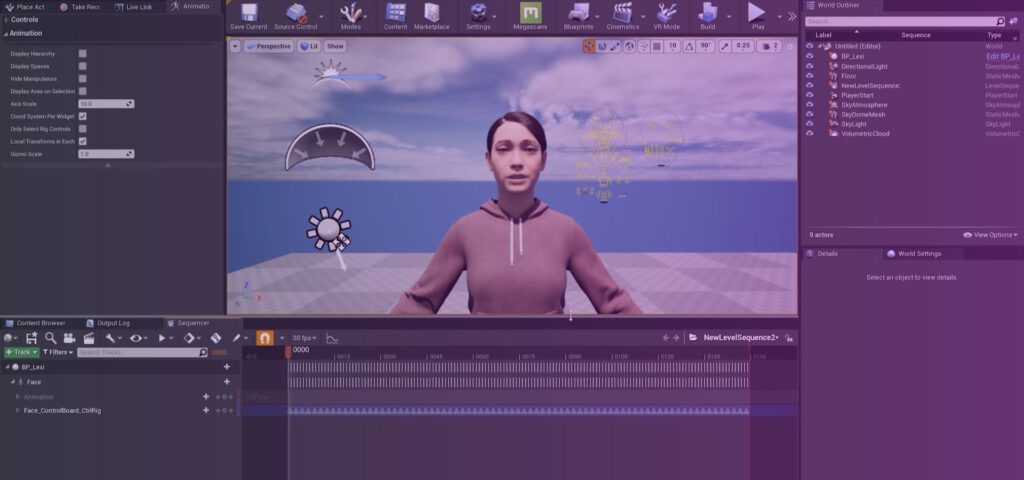
Unreal Engine plugins are instrumental in expanding the capabilities of this powerful game development platform, and one standout example is the “Livelink Control Rig.” This dynamic addition to the Unreal Engine plugins ecosystem takes workflow efficiency to new heights. With a focus on seamless integration between external animation software and Unreal Engine, the “Livelink Control Rig” plugin enables animators and developers to create and control character animations effortlessly.
This indispensable tool offers real-time synchronization, allowing changes made in animation software like Autodesk Maya or MotionBuilder to instantaneously reflect within Unreal Engine. The result is a smoother, more collaborative animation pipeline, making it an indispensable asset for character-centric projects and showcasing the incredible potential of Unreal Engine plugins in enhancing creative workflows.
6. AR Utilities
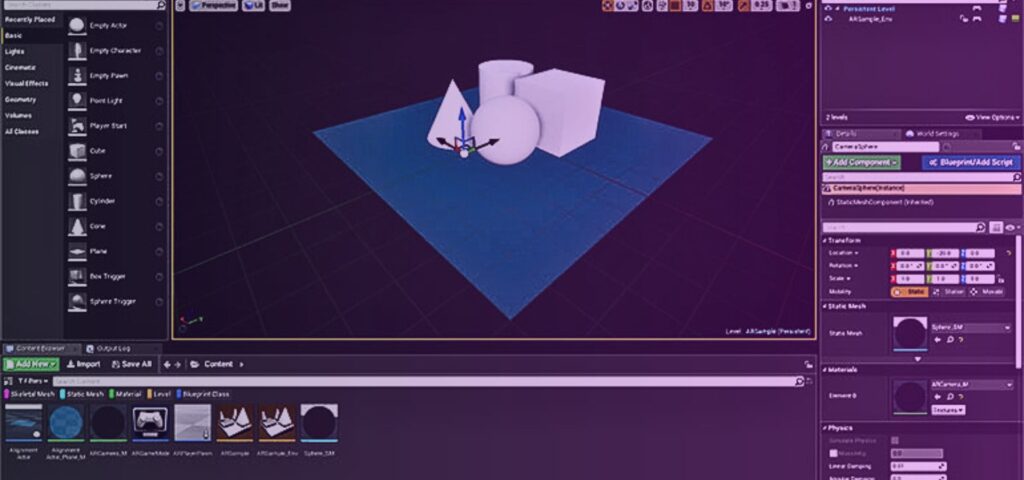
Unreal Engine plugins are powerful extensions that enhance the capabilities of this cutting-edge game development platform. One such noteworthy plugin is “AR Utilities.” Tailored for augmented reality (AR) development, AR Utilities brings a wealth of tools and utilities to Unreal Engine, making it an indispensable asset for creators aiming to craft immersive AR experiences. With a focus on cross-platform compatibility, AR Utilities simplifies the process of deploying AR content on devices ranging from iOS and Android to mixed reality headsets. This plugin empowers developers to seamlessly integrate real-world elements with virtual objects, offering features like camera handling, object placement, and gesture recognition.
AR Utilities also optimizes performance, ensuring smooth and responsive AR applications while providing debugging and testing tools to troubleshoot any challenges specific to AR development. For those looking to harness the full potential of Unreal Engine in the realm of augmented reality, AR Utilities stands as a vital addition to their toolkit, simplifying AR creation while enriching the immersive experiences that can be achieved with Unreal Engine plugins.
7. ADO Support
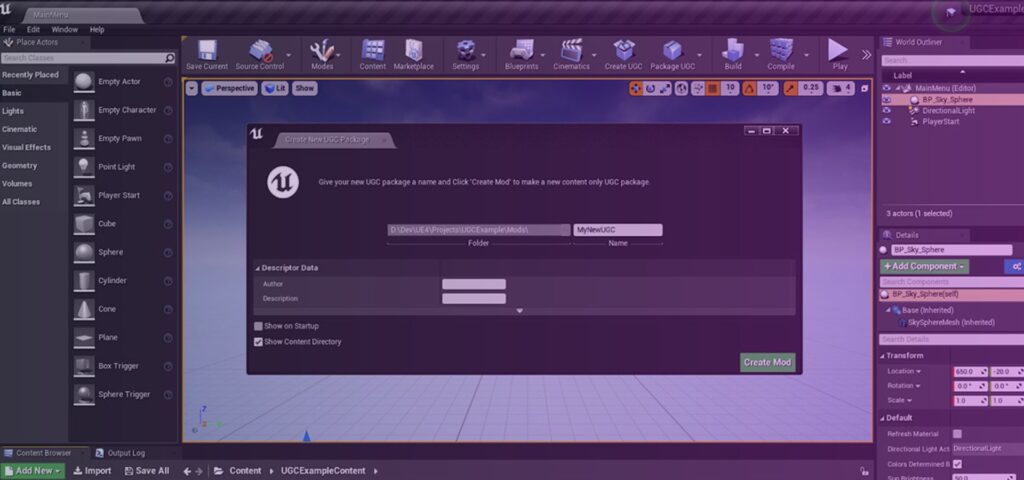
It plays a pivotal role in enhancing the functionality and efficiency of this powerful game development and visualization platform. These specialized extensions offer a diverse array of features, significantly expanding the creative possibilities for Unreal Engine users. One such plugin, “ADO Support,” is a noteworthy addition that empowers developers to seamlessly interact with databases and manage assets. With a focus on database interaction, asset management, and integration with external systems, “ADO Support” becomes an indispensable tool for projects requiring data-driven elements, real-world data integration, and custom data handling.
This Unreal Engine plugin streamlines the asset pipeline, ensuring that assets are efficiently retrieved and integrated into projects, making it an invaluable resource for developers and creators looking to leverage the full potential of Unreal Engine for their diverse range of applications. In the dynamic landscape of game development and content creation, Unreal Engine plugins like “ADO Support” continue to redefine the boundaries of what is achievable. By providing a bridge between Unreal Engine and databases, these plugins facilitate seamless data synchronization, empowering multiplayer and online game developers to create engaging, data-driven experiences.
8. Google AR Core

Unlock the full potential of Android-based Augmented Reality (AR) experiences with the Google AR Core Unreal Engine plugin. This powerful Unreal Engine plugin seamlessly integrates Google’s cutting-edge AR Core technology into your projects, offering an array of immersive possibilities. With a focus on Unreal Engine plugins, developers can effortlessly enhance their applications and games, crafting captivating AR content that interacts with the real world. Thanks to the plugin’s user-friendly interface and comprehensive documentation, developers of all levels can harness advanced AR features like motion tracking, environmental understanding, and light estimation.
This cross-platform compatible plugin ensures that your AR experiences run smoothly on a wide range of Android devices, optimizing performance and engaging users with interactive 3D elements and animations. Stay future-proof with the continually evolving Google AR Core and ensure your Unreal Engine plugins remain at the forefront of AR development. Incorporate the Google AR Core Unreal Engine plugin into your workflow, and unlock the full potential of Android-based Augmented Reality. This indispensable tool empowers developers to seamlessly integrate Google’s AR Core technology into their projects, providing an array of immersive possibilities.
9. SQLite

Unreal Engine plugins are indispensable tools for enhancing the capabilities and workflow of your game development projects, and the SQLite Integration plugin is no exception. This powerful plugin seamlessly integrates SQLite databases into your Unreal Engine environment, offering a versatile and efficient solution for data storage and retrieval. With the SQLite Integration plugin, you can effortlessly manage structured and unstructured data, ensuring that your game’s critical information is stored securely and accessible in real time.
Whether you’re creating complex simulations, interactive experiences, or immersive games, this plugin empowers you to leverage the benefits of SQLite’s speed, reliability, and cross-platform compatibility directly within Unreal Engine, optimizing your development process. The flexibility of the SQLite Integration plugin extends to custom query construction, enabling you to craft intricate SQL queries tailored to your specific project needs. This level of control allows for advanced data manipulation, making it an invaluable asset for game state management, player profiles, and persistent data storage across gaming sessions.
10. Field System

Field System is a game-changing addition to your toolkit of Unreal Engine plugins. With a primary focus on enhancing your Unreal Engine experience, this innovative plugin introduces a visually intuitive framework that empowers creators to effortlessly craft and control complex physical simulations and mesmerizing field effects within their projects. Field System revolutionizes the way you design dynamic environments, offering a seamless, user-friendly experience that streamlines your creative workflow.
Gone are the days of laborious coding and scripting; instead, this plugin provides an accessible visual interface that enables you to achieve remarkable levels of detail and realism with ease. Whether you’re shaping the behavior of fluid dynamics, particles, or gravity, or conjuring captivating field effects that transform your scenes, Field System integrates seamlessly into Unreal Engine, offering compatibility with your existing assets and workflows across a wide array of genres, from gaming to architectural visualization.
11. Movie Render Queue

Unreal Engine plugins are the secret sauce behind elevating your game development and 3D content creation workflow, and the Movie Render Queue plugin is no exception. This indispensable addition to Unreal Engine’s toolkit empowers creators to seamlessly transform their virtual worlds into breathtaking cinematic experiences. With a focus on user-friendliness, the Movie Render Queue simplifies the process of rendering high-quality sequences, allowing you to showcase your creations in all their glory.
This plugin’s tight integration with Unreal Engine ensures a smooth and efficient workflow, enabling users to customize output settings, batch render multiple shots, and even preview scenes in real time before committing to the final render. Whether you’re a game developer, filmmaker, or architectural visualizer, the Movie Render Queue is your key to unlocking the full potential of Unreal Engine’s capabilities. Unreal Engine plugins like the Movie Render Queue exemplify the commitment to enhancing productivity and creativity within the Unreal Engine ecosystem. By leveraging the power of this plugin, you gain control over the cinematic storytelling aspect of your projects, saving time and resources while maintaining exceptional output quality.
12. Datasmith Content
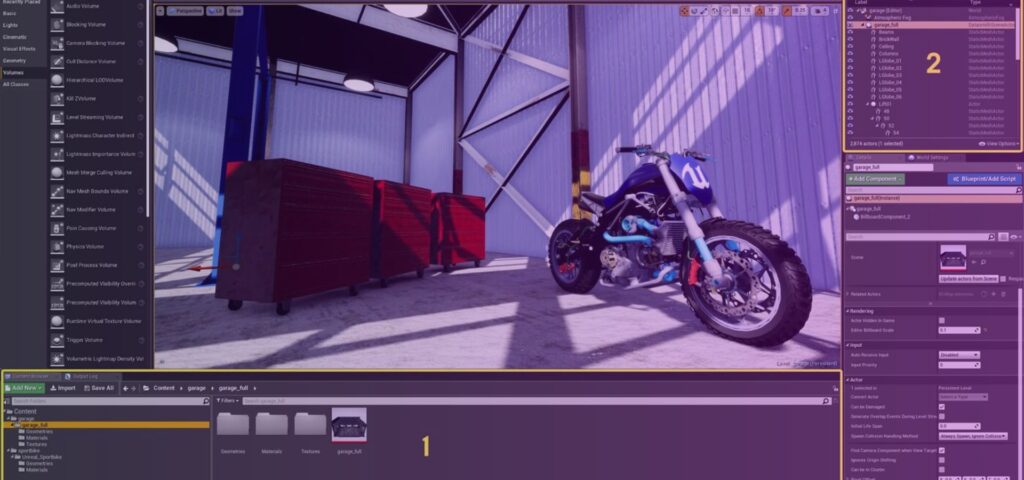
Unreal Engine plugins play a pivotal role in expanding the capabilities of this renowned game development and visualization platform. Among the essential tools in the arsenal of Unreal Engine enthusiasts, the Datasmith Content plugin stands out as an indispensable asset. Seamlessly integrated into Unreal Engine’s Datasmith toolkit, this plugin empowers creators to effortlessly import and manage 3D content from a diverse range of leading 3D modeling software.
Whether you’re sculpting intricate game environments in Autodesk Maya, crafting architectural visualizations in 3ds Max, or bringing designs to life in SketchUp, Datasmith Content ensures a smooth and frictionless transition, preserving vital metadata such as materials and textures. This feature-rich plugin optimizes workflows, streamlines collaboration, and promotes quality assurance, allowing developers and designers to focus their energy on crafting immersive experiences and breathtaking visual content within the robust framework of Unreal Engine.
13. Steam Sockets
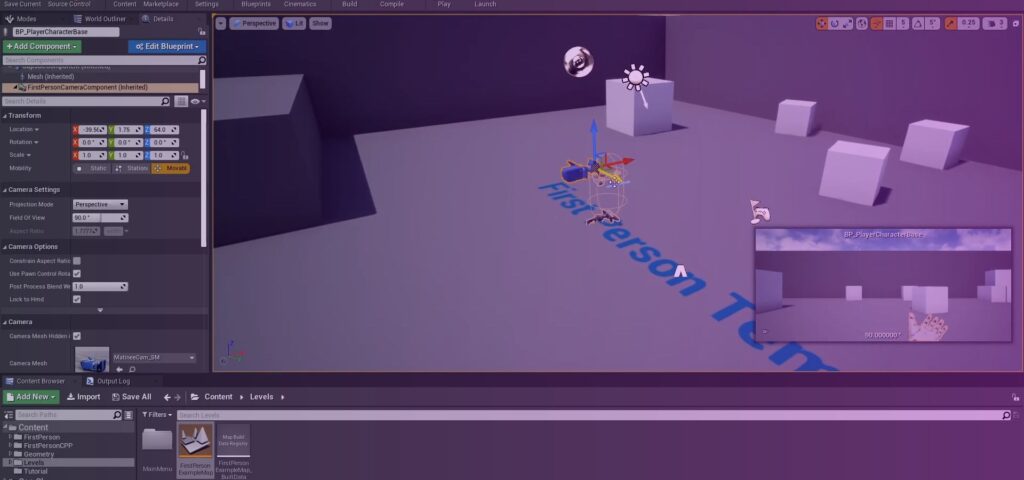
In the ever-evolving landscape of Unreal Engine plugins, the Steam Sockets Plugin stands out as a game-changer, elevating your project’s networking and communication capabilities to unprecedented heights. Designed to seamlessly integrate with Unreal Engine, this indispensable plugin unlocks a realm of possibilities for developers seeking to craft immersive multiplayer experiences. With a robust foundation built on the Steam Sockets library, it ensures high-performance, cross-platform networking that guarantees fluid and responsive gameplay interactions.
As Unreal Engine plugins continue to redefine the boundaries of creativity and functionality, the Steam Sockets Plugin takes center stage, offering unparalleled reliability and scalability. Whether you’re embarking on the creation of an epic online universe or a thrilling cooperative adventure, this plugin empowers you to harness the full potential of real-time communication. Join a thriving community of developers and access comprehensive support resources as you embark on a journey of boundless multiplayer innovation with the Steam Sockets Plugin, setting new standards in Unreal Engine’s expansive plugin ecosystem.
14. Performance Monitor
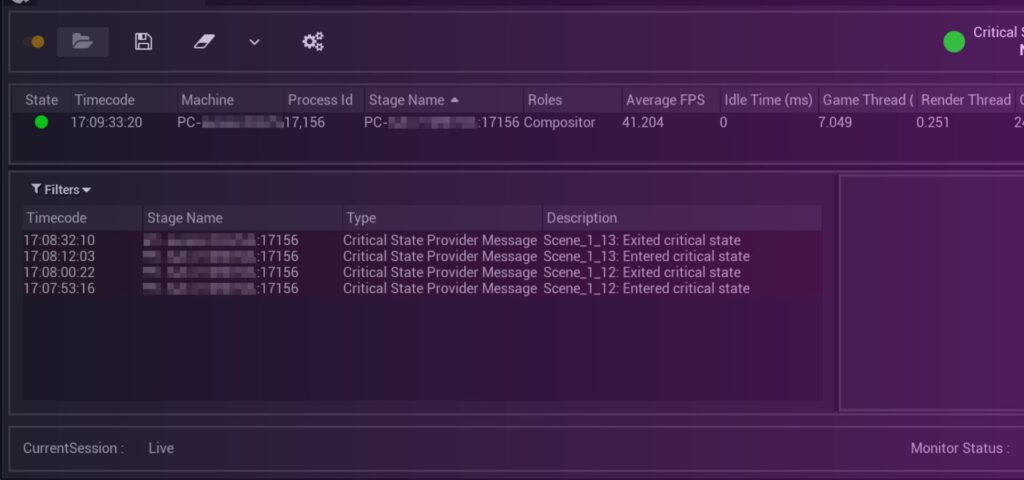
Performance Monitor is a game-changing addition to the arsenal of Unreal Engine plugins, designed to empower developers with unparalleled control over their project’s performance. This indispensable tool offers real-time monitoring and optimization capabilities, making it an essential companion for anyone working within the Unreal Engine ecosystem. With a user-friendly interface, Performance Monitor provides a comprehensive dashboard that displays critical performance metrics, enabling developers to swiftly identify and address performance bottlenecks.
Whether you’re developing for VR, multiplayer experiences, or traditional gaming, this plugin accommodates a wide range of scenarios, ensuring that your Unreal Engine projects run seamlessly. Additionally, Performance Monitor offers historical data tracking and advanced profiling tools, giving developers the insights they need to make informed decisions and deliver high-quality, high-performance games that captivate players. With its focus on performance optimization, Performance Monitor stands as a must-have tool in the toolkit of Unreal Engine plugins, elevating your game development workflow to new heights.
15. Editor Tests
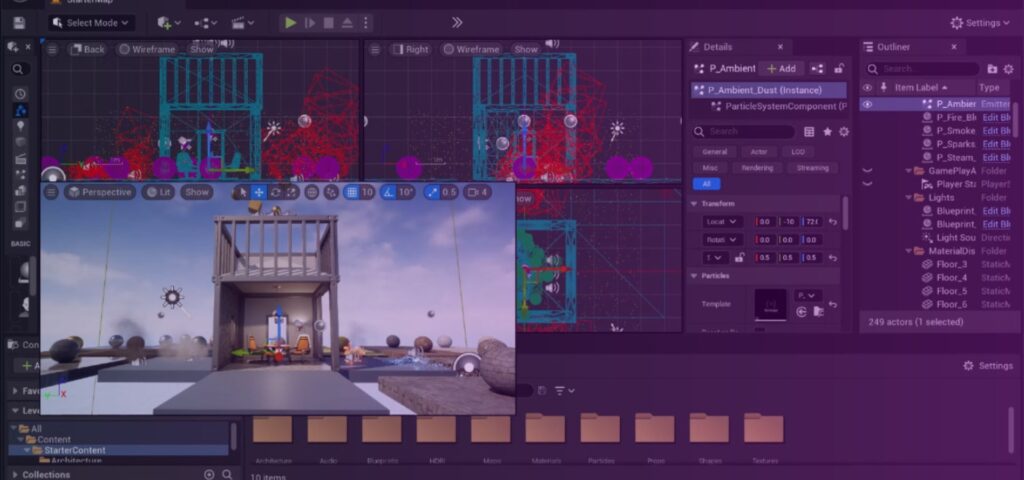
It is a powerful addition to the realm of Unreal Engine plugins, tailored to streamline the quality assurance and testing procedures within the Unreal Engine ecosystem. This dynamic plugin offers developers and QA teams an efficient testing environment that operates seamlessly within the Unreal Engine editor. With a focus on the keyword “Unreal Engine plugins,” Editor Tests stands out as an indispensable tool that enhances the development workflow by automating testing processes and providing real-time feedback. From automated tests to user interface validation and performance profiling, this plugin ensures that Unreal Engine projects meet the highest standards of quality and reliability.
By seamlessly integrating into existing Unreal Engine workflows, Editor Tests simplifies the process of creating and executing custom test scenarios. Its comprehensive reporting and documentation capabilities enable developers to track progress and share insights with their teams. With a particular emphasis on “Unreal Engine plugins,” this tool contributes significantly to the creation of polished, stable, and meticulously tested projects, whether they are immersive games, interactive simulations, or other engaging experiences. For those seeking to optimize their Unreal Engine development pipeline, Editor Tests is a valuable addition that promises to elevate the quality and functionality of their projects while minimizing the testing workload.
16. OpenXR
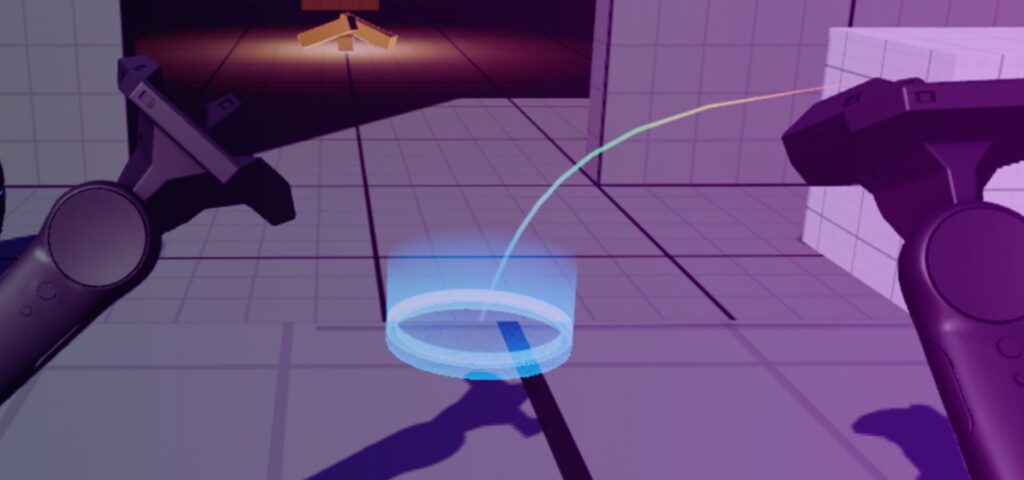
The OpenXR Unreal Engine plugin represents a groundbreaking addition to the world of Unreal Engine plugins, revolutionizing the landscape of cross-platform virtual reality (VR) and augmented reality (AR) development. This plugin seamlessly integrates the OpenXR standard, enhancing compatibility with an extensive range of XR devices, making it an essential asset for developers seeking to expand their reach. With the OpenXR Unreal Engine plugin, you can effortlessly create immersive experiences that run seamlessly on diverse hardware platforms, from VR headsets to AR glasses, ensuring that your projects are accessible to a broad audience.
This plugin is a game-changer, streamlining your workflow and future-proofing your Unreal Engine projects against the ever-evolving XR technology landscape, all while preserving optimal performance and visual fidelity. Unleash the true potential of your Unreal Engine projects with the OpenXR plugin. This innovative addition to Unreal Engine plugins empowers developers to navigate the intricate world of cross-platform VR and AR development with unparalleled ease. By embracing the OpenXR standard, this plugin ensures your creations are compatible with a wide spectrum of XR devices, effectively broadening your project’s horizons.
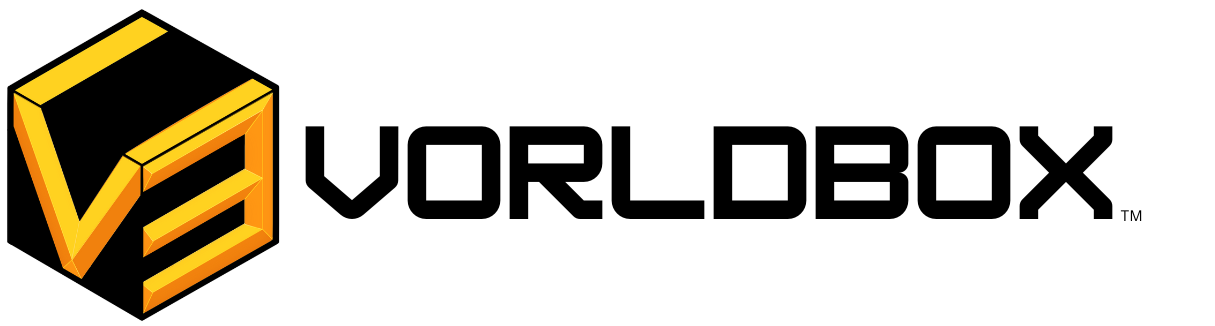

Thank you for the amazing blog post!
I love how your posts are both informative and entertaining You have a talent for making even the most mundane topics interesting
I¦ll immediately clutch your rss as I can’t to find your e-mail subscription link or newsletter service. Do you have any? Please let me know in order that I could subscribe. Thanks.
We’re planning for it, I’m sure it will be there soon.
I’m really loving the theme/design of your web site.
Do you ever run into any internet browser compatibility issues?
A small number of my blog readers have complained about
my blog not working correctly in Explorer but looks great in Opera.
Do you have any suggestions to help fix this issue?
Thanks for the compliment, basically you can use size optimization plugins or add sizes with Relativity attribute in your CSS.