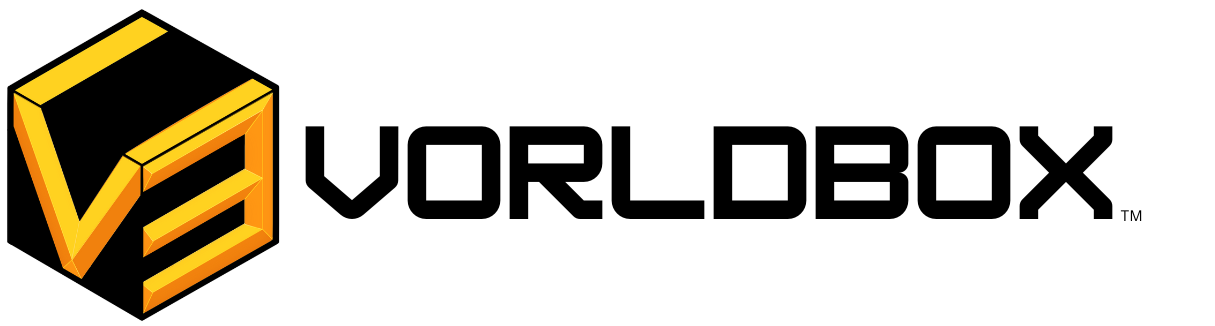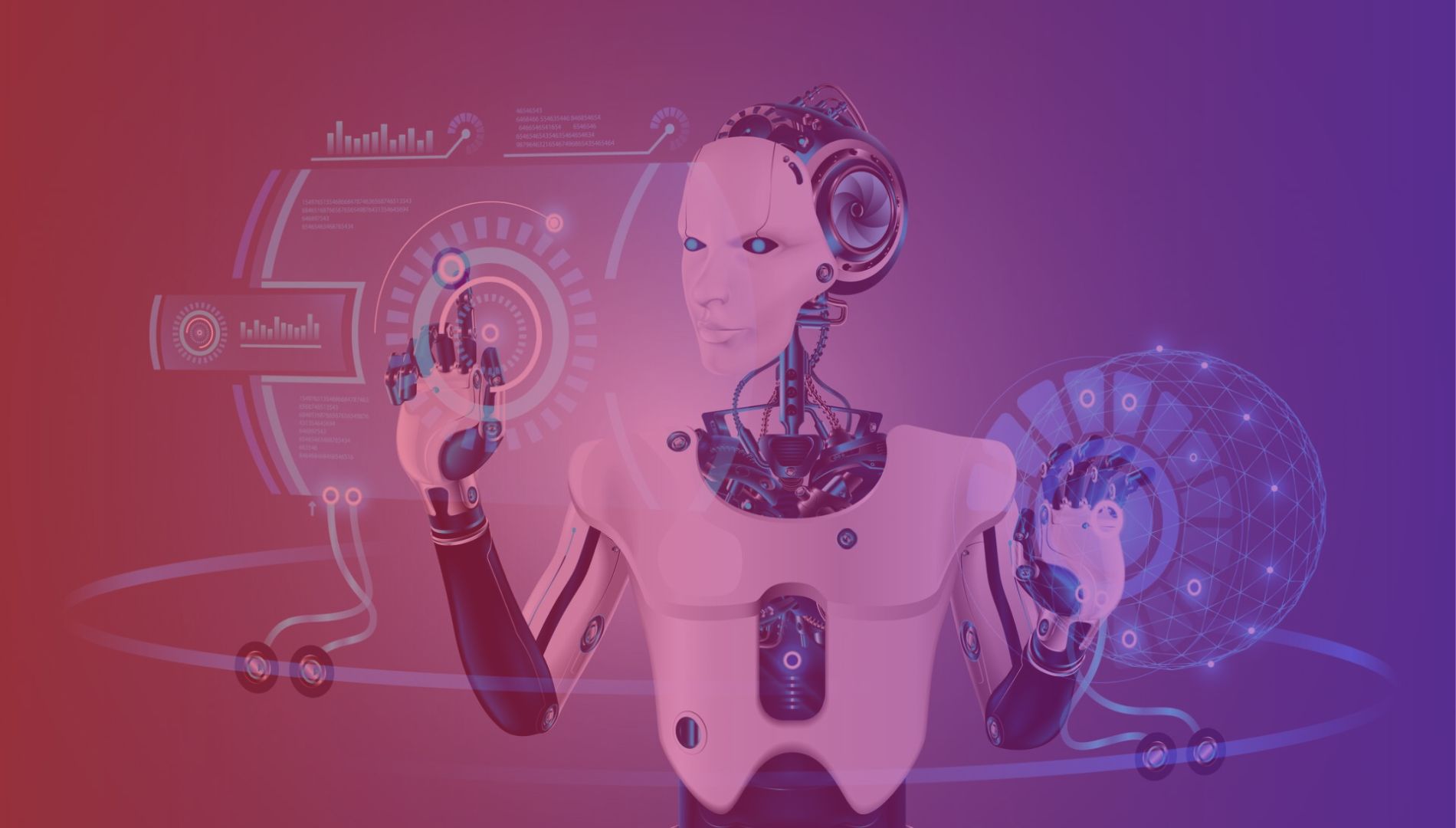In this article, we will discuss some of the most popular Unity Plugins for AI integration. Unity is a popular game development engine that is widely used to create games and interactive experiences across multiple platforms. With the growing demand for AI integration in games, developers are turning to Unity Plugins to simplify the process of integrating AI into their projects.
TensorflowSharp is a popular Unity Plugin that allows developers to integrate TensorFlow models into their Unity projects. It is a C# binding to the TensorFlow library and supports both CPU and GPU computations. With TensorflowSharp, you can import trained models and use them to predict the outcome of events in your game. This plugin is especially useful for developers who are familiar with the TensorFlow library.
Unity ML-Agents is an open-source toolkit for developing and training AI agents in the Unity environment. This plugin is specifically designed for game developers who want to create intelligent agents that can learn and adapt to different game environments. With ML-Agents, you can create custom environments, train agents using a variety of techniques, and evaluate their performance. This plugin is ideal for developers who want to create complex AI systems for their games.
Cogniac is an AI platform that provides a Unity Plugin for building custom computer vision models. With this plugin, you can train and deploy computer vision models directly in your Unity project. Cogniac uses a visual interface to create custom models that can recognize objects, faces, and other visual features. This plugin is ideal for developers who want to create immersive AR or VR experiences that incorporate computer vision.
The A* Pathfinding Project is another popular Unity Plugin that provides advanced pathfinding algorithms for Unity projects. This plugin includes a range of algorithms for both 2D and 3D environments, including support for dynamic obstacles. With the A* Pathfinding Project, you can create intelligent characters that can navigate complex environments, avoiding obstacles and finding the most efficient path to their destination. This plugin is ideal for developers who want to create games that require intelligent pathfinding systems.
In conclusion, Unity Plugins offer a range of powerful tools for integrating AI into your Unity projects. Whether you want to create intelligent agents, computer vision systems, or complex pathfinding systems, there is a Unity Plugin that can help simplify the process. With these plugins, you can create immersive, intelligent games that engage and delight players.
Table of Contents
There are many Unity plugins available for integrating AI into your Unity projects. Here are a few popular ones:
1. TensorflowSharp
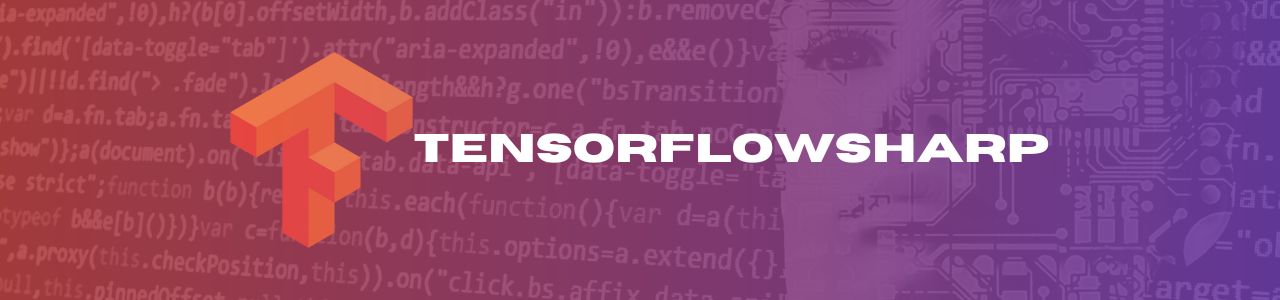
TensorFlowSharp is a popular Unity Plugin that provides a C# binding to the TensorFlow library. It allows developers to use TensorFlow models in their Unity projects, making it easier to integrate AI into games and interactive experiences. With TensorFlowSharp, developers can import trained models and use them to predict the outcome of events in their games. This plugin is especially useful for developers who are familiar with the TensorFlow library and want to leverage their existing knowledge to create intelligent games.
One of the key benefits of TensorFlowSharp is its support for both CPU and GPU computations. This allows developers to take advantage of the powerful parallel processing capabilities of modern GPUs, making it possible to train and deploy large-scale AI models. Additionally, TensorFlowSharp includes a range of APIs for creating, training, and evaluating models, making it easy to integrate AI into your Unity project.
Another benefit of TensorFlowSharp is its compatibility with a wide range of platforms. This plugin can be used on Windows, Linux, and macOS, and supports both .NET and .NET Core. Additionally, TensorFlowSharp can be used with Unity’s IL2CPP scripting backend, allowing developers to create high-performance games with AI capabilities.
Overall, TensorFlowSharp is an excellent choice for developers who want to integrate AI into their Unity projects. With its powerful support for CPU and GPU computations, broad platform compatibility, and range of APIs for model creation and training, TensorFlowSharp is a versatile and powerful Unity Plugin for AI integration.
2. Unity ML-Agents

Unity ML-Agents is a powerful open-source toolkit for developing and training AI agents in the Unity environment. This plugin is designed to help game developers create intelligent agents that can learn and adapt to different game environments. With ML-Agents, developers can create custom environments, train agents using a variety of techniques, and evaluate their performance. This makes it easier to create immersive and intelligent games that engage and delight players.
One of the key benefits of Unity ML-Agents is its support for a range of AI techniques, including deep reinforcement learning and imitation learning. This allows developers to create agents that can learn from experience and adapt to changing game environments. Additionally, ML-Agents includes a range of pre-built environments, making it easier to get started with AI development in Unity.
Another benefit of ML-Agents is its integration with TensorFlow, a popular machine-learning library. This allows developers to take advantage of TensorFlow’s powerful AI capabilities, including support for large-scale deep learning models. Additionally, ML-Agents includes a range of APIs for creating, training, and evaluating models, making it easy to integrate AI into your Unity project.
Overall, Unity ML-Agents is an excellent choice for developers who want to create intelligent agents for their Unity projects. With its support for a range of AI techniques, pre-built environments, and integration with TensorFlow, ML-Agents is a versatile and powerful Unity Plugin for AI integration. By using ML-Agents, game developers can create immersive, intelligent games that engage players and provide a truly unique gaming experience.
3. Cogniac

Cogniac is a powerful AI platform that provides a Unity plugin for building custom computer vision models. With this plugin, developers can create custom models that can recognize and classify objects in real time. Cogniac’s platform is designed to be highly flexible and customizable, allowing developers to create models that can handle a wide range of scenarios and environments. Additionally, Cogniac includes a range of APIs and tools for creating, training, and deploying models, making it easy to integrate AI into your Unity project.
One of the key benefits of Cogniac’s Unity plugin is its support for real-time computer vision. This allows developers to create games and experiences that can recognize objects and respond to user input in real time. Additionally, Cogniac’s platform includes a range of pre-built models, making it easy to get started with computer vision development in Unity.
Another benefit of Cogniac’s Unity plugin is its integration with the Unity editor. This makes it easy to create, test, and deploy models directly within the Unity environment. Additionally, Cogniac’s platform includes a range of tools for optimizing models and improving their performance, making it easy to create high-performance computer vision models for your Unity project.
Overall, Cogniac’s Unity plugin is an excellent choice for developers who want to create custom computer vision models for their Unity projects. With its support for real-time computer vision, pre-built models, and integration with the Unity editor, Cogniac’s platform makes it easy to create powerful, intelligent games and experiences that engage and delight players. By using Cogniac’s Unity plugin, developers can create truly unique and immersive games that push the boundaries of what’s possible with AI in Unity.
4. A* Pathfinding Project

The A* Pathfinding Project is an incredibly useful plugin for Unity developers looking to implement advanced pathfinding algorithms in their projects. The plugin is designed to be easy to use and highly customizable, allowing developers to create complex, dynamic paths for characters and objects in their game environments. With support for a range of different pathfinding algorithms, including A* and Dijkstra’s algorithm, the A* Pathfinding Project is a powerful tool for creating immersive, intelligent games.
One of the key benefits of the A* Pathfinding Project is its support for dynamic pathfinding. This means that paths can be recalculated on the fly, allowing characters and objects to respond to changes in the game environment in real time. Additionally, the plugin includes support for dynamic obstacle avoidance, which enables characters to navigate around obstacles and other hazards in their environment.
Another benefit of the A* Pathfinding Project is its flexibility and customizability. The plugin includes a range of different pathfinding algorithms, allowing developers to choose the best algorithm for their specific needs. Additionally, the plugin is highly customizable, with support for custom cost functions and heuristic functions, allowing developers to fine-tune the pathfinding algorithms to meet their exact requirements.
Overall, the A* Pathfinding Project is an excellent choice for developers looking to implement advanced pathfinding algorithms in their Unity projects. With support for dynamic pathfinding, dynamic obstacle avoidance, and a range of different pathfinding algorithms, a plugin is a powerful tool for creating immersive, intelligent games that engage and delight players. By using the A* Pathfinding Project, developers can create truly unique and compelling game experiences that push the boundaries of what’s possible with pathfinding in Unity.
5. Behaviour Designer

Behaviour Designer is an advanced AI tool for Unity developers, providing an intuitive and easy-to-use visual editor that enables developers to create sophisticated AI behaviours for their game characters and NPCs. With Behaviour Designer, developers can design complex behaviour trees and decision-making systems, using a variety of built-in tasks and actions, including movement, combat, and conversation.
One of the key benefits of a Behaviour Designer is its flexibility and versatility. The plugin provides support for a range of different AI algorithms, including decision trees, finite state machines, and behaviour trees, making it a powerful tool for creating a wide variety of AI behaviours in Unity. Additionally, Behaviour Designer includes a range of built-in tasks and actions, such as movement, combat, and conversation, enabling developers to create complex, dynamic behaviours for their game characters and NPCs with ease.
Another benefit of Behaviour Designer is its intuitive visual editor, which provides an easy-to-use interface for designing and editing AI behaviours. The editor includes a range of drag-and-drop components and tools, enabling developers to quickly and easily build complex behaviour trees and decision-making systems. Additionally, the editor includes a range of debugging and testing tools, enabling developers to test and refine their AI behaviours in real time.
Overall, Behaviour Designer is an excellent choice for Unity developers looking to create advanced AI behaviours for their game characters and NPCs. With support for a range of different AI algorithms, an intuitive visual editor, and a range of built-in tasks and actions, Behaviour Designer is a powerful and flexible tool for creating sophisticated AI behaviours in Unity. By using Behaviour Designer, developers can create truly unique and compelling game experiences that push the boundaries of what’s possible with AI in Unity.
6. GAIA (Genetic AI Assistant)

GAIA (Genetic AI Assistant) is an innovative Unity plugin that enables developers to implement advanced genetic algorithms to train intelligent agents for their games. GAIA is an essential tool for developers that want to incorporate intelligent and self-learning agents in their game or simulation.
With GAIA, Unity developers can experiment with various genetic algorithms to determine which one works best for their specific use case. These algorithms enable developers to train agents to perform specific tasks or optimize their performance, in order to create more intelligent and realistic agents that can adapt to changing game environments and scenarios.
One of the main benefits of GAIA is its ease of use. The plugin comes with a user-friendly interface that makes it easy for developers to create and manage genetic algorithms. Developers can select from a variety of predefined settings, or they can create their own custom settings and fine-tune the algorithm to suit their specific requirements.
Another key advantage of GAIA is its flexibility. It supports a variety of different genetic algorithms, including evolutionary strategies and genetic programming. This flexibility allows developers to choose the best algorithm for their use case, and create agents that can learn and adapt in a way that is optimized for their specific game or simulation.
In summary, GAIA is an essential Unity plugin for developers who want to create intelligent agents in their game or simulation. It provides a range of genetic algorithms, a user-friendly interface, and flexibility in algorithm selection, making it an invaluable tool for developing agents that can learn, adapt, and optimize their performance. With GAIA, developers can create more immersive, engaging, and intelligent game experiences for their players.